Is it possible to merge/copy all the artifacts from one or more modules into a single module in RDNG?
|
Is it possible to merge/copy all the artifacts from one or more modules into a single module in RDNG ? |
Accepted answer
|
Hi Vani,
You can select each of the top level headings in ModuleA and paste each one into ModuleB one at a time
Each time you copy a top level heading it also copies all the artifacts under that heading When you select the heading and then choose Copy from the pencil menu all the artifacts under the heading turn yellow to indicate that they are within the copy scope. 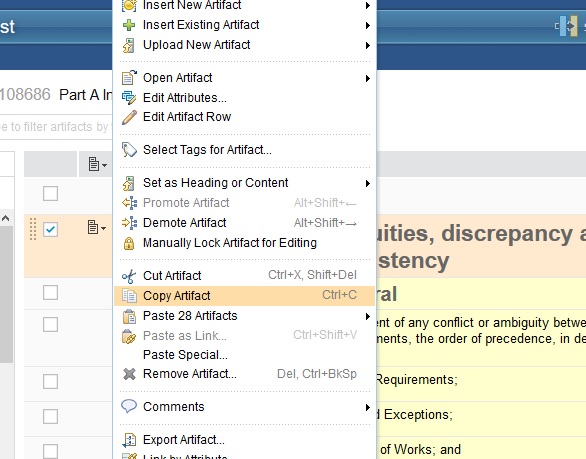
This C/P action has the effect of creating a new copy of each of each of the artifacts from ModuleA inside ModuleB and also retaining the hierarchical structure. Once you have finished aggregating all the artifacts in one module you can delete all the originals if they are redundant. There are other ways of doing it but this method is probably the least effort. Vani B selected this answer as the correct answer
|
One other answer
|
If your modules have more than 200 artifacts and you don't want to loose history and IDs, then make excel export of each module. Following columns shall stay in excel: artifact type, ID, name, isHeading, parentBinding
Import such excels into new module. Done. All requirements incl history are merged. Links tags and comments from original module will not be visible in new module
|
Your answer
Dashboards and work items are no longer publicly available, so some links may be invalid. We now provide similar information through other means. Learn more here.
