DNG - Word import change heading to text
|
I have imported a Word doc asa a DNG module.
The document used heading styles for the text paragraphs so that they would have numbering.
I import it and the text paragraphs come into the DOORS module as 'Heading' artifacts which is what I expected.
I then edited some of these artifacts manually and changed their type to 'Stakeholder Requirement' to get rid of the heading style and number but after this change the artifacts continues to display as headings (i.e. in Bold and with a heading number).
When I insert the Artifact Type columns it shows that the artifact type has been successfully changed to Stakeholder Requirement.
So why are they still displaying in the module in the style of headings and can this be fixed?
One solution would be to use the keyword or delimiter rules to get the importer to create the correct type of artifact but this would involve manually editing every paragraph in the document.
Even if there is a workaround on the import process I am still curious as to why the originally imported artifacts continue to display as if they are headings after their type is changed.
|
3 answers
|
Hi Sean,
What version are you on? I just tried it in 6.0.3 and 6.0.6 it worked correctly for me in both.
I don't know if this makes a difference, doesn't seem like it should, but I vaguely remember experiencing what you described back when I wasn't using Preferred Module Content in the Module Artifact Type Properties:

In some projects we have many different Artifact Types and Module Types, so this made it easier for the users when changing the row style.
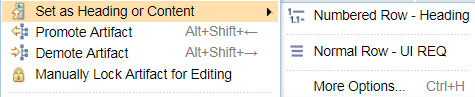
Good luck!
Carol
|
|
^actually a bit of further testing seems to show that this is nothing to do with the import process.
Even if I create a new module manually and insert a heading and then change the artifact type of the new Heading artifact to Stakeholder Requirement it continues to display as if it were a heading even though its artifact type has been successfully changed to Stakeholder Requirement.
|
|
Hi Carol,
I am on 605
I tried your suggestion.
I created a new module artifact Type NewMod and gave it preferred content of Heading and Stakeholder
I then created a NewMod module called NewMod1 and added one heading 1 and another heading 1.1
I then edited heading 1.1 and changed the artifact type to Stakeholder
It still displays as a heading. But inserting an artifact type column shows it has changed to a Stakeholder even though it displays as a heading.
I tried creating a Stakeholder and then changing it into a Heading. It converst to Heading correctly and displays as a heading. But if I change that artifact back to be a stakeholder it changes type OK but still displays as a heading.
I tried logging out and back in to the server but that does not fix it.
I tried restarting the server but the objects still display as Headings even though their type is Stakeholder.
That is strange that it is working OK in your 603 and 606.
If anybody has 605 installed I would be interested to know if they can reproduce the issue.
|
Your answer
Dashboards and work items are no longer publicly available, so some links may be invalid. We now provide similar information through other means. Learn more here.
