Report Builder: Traceability Reporting Not Working for Story>Requirement>Test Case
|
I cannot get the Report Builder (JRS 6.0) to work for Stories to Requirements to Test Cases (using JKE Banking example). Is this a bug?
Steps to Reproduce: 1) Choose Artifacts: Work Item > Story and press Continue 2) Add Traceability Links for "Related Requirement" then "Validated by Test Case" and press Continue 3) NOTE: Limit Scope section shows RTC and DNG projects but no RQM projects to which I belong (is this a bug?) 4) Run the report (no Limit Scope or Conditions) Result: Report only displays stories and associated requirements (no test cases, even though the hover preview on requirements shows they are validated by test cases. I would expect that 1) Limit Scope would show RQM projects to which I belong, 2) Conditions would include ability to set conditions on Test Cases, and 3) Report would show stories, associated requirements, AND associated test cases. Where am I going wrong? |
4 answers
|
This appears to be a bug introduced in JRS 6.0, because it works just fine in JRS 5.0.2. Here is what changed from JRS 5.0.2 to JRS 6.0: - "Related Test Case" relationship was removed - "Validated By Test Case" relationship was added as a replacement Apparently, this change in relationship broke the existing functionality. If I pick an existing relationship (like "Related Test Script") instead of "Validated By Test Case", then everything works fine in JRS 6.0.
Can anyone tell me if there is a work-around for this problem? Or do we need to wait for the 6.1 release before upgrading production systems? Comments Hello,
The "Related Test Case" relationship is definitely there in 6.0 -->
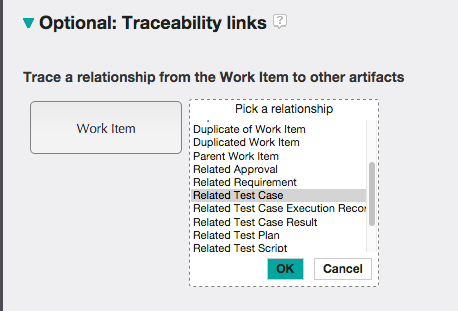
Regards,
-Steve
ok I see, you're talking about Requirement to Test Case traceability...
Are you seeing some semantic difference in the functionality for "Validated by Test Case" compared to "Related Test Case" ?
-Steve
Yep, it is there when tracing from Work Item, but it is no longer there when tracing from Requirement. It was there in 5.0.2, but now replaced with Validated By Test Case, which does not work. I've verified that "Validated By Test Case" works fine in my test environment, so either there is a problem in your report excluding Test Case projects (see answer below) or there is something specific about how your links are configured. Unless we can narrow it down here, you want to consider contacting IBM support. I'm using the out-of-the-box JKE banking example with a very normal installation of CLM 6.0 on Windows 2008, DB2 and Tomcat. When I trace from Requirement using "Related Test Script", then my RQM project appears under "Limit scope". When I trace from Requirement using "Validated By Test Case", the RQM projects are not there. When I try this report in my 5.0.2 sandbox (with "Related Test Case") everything works perfectly. Given that you can't reproduce in your test environment, this will be a tough one to resolve. Thanks for taking a look at it. Seems to indicate that somehow it's not interpreting the artifact type for that node in the traceability path properly on the client for some reason.
The only thing that comes to mind is possibly you have a stale browser cache? If there isn't a valid certificate on the server and you upgrade into the same URL path, then it's possible you might be pointing to some old 5.0.2 content (client side). You can see if this is the case if the https portion of your URL is red and crossed out (in Chrome). Try clearing the browser cache from More tools / Clear browsing data / Cached images and files. Though it's doubtful this is the problem since you've been exploring other 6.0 functionality with success. At least we can eliminate it as a possibility.
Regards,
-Steve
Bingo! It is a browser issue with FireFox 39.0. It will not work even after clearing the cash!
I installed the latest version of Chrome and it worked perfectly!
showing 5 of 7
show 2 more comments
|
|
Just to recap the final answer, this is a problem with FireFox 39.0 (and maybe other versions of FireFox?)
I installed the latest version of Chrome, and it worked perfectly. |
Your answer
Dashboards and work items are no longer publicly available, so some links may be invalid. We now provide similar information through other means. Learn more here.
