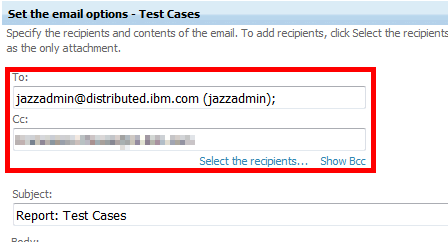To change recipients in email notification in Rational Insight 1.1.1.4
|
Hi, How do we change email recipients from CC field to “TO” fields and vice versa for “Project Portfolio Report” in Rational Insight 1.1.1.4. It is schedule to trigger once in a week.
Regards, Sousan |
Accepted answer
|
Hello Sousan,
to change the to and cc fields of a scheduled report you can do the following:
Best Regards,
Francesco Chiossi
sousan hussain selected this answer as the correct answer
|
Your answer
Dashboards and work items are no longer publicly available, so some links may be invalid. We now provide similar information through other means. Learn more here.